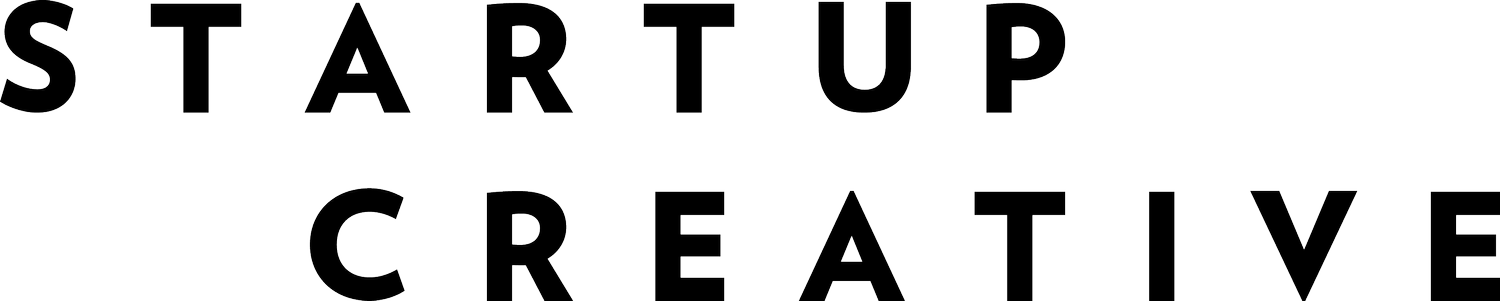Tech Yourself Before You Wreck Yourself
This is an excerpt from our Calling the Shots Ebook.I remember being a gangly-legged and gap-toothed 16-year-old back in Year 10 facing the long, hard, somewhat poignant decision of selecting my HSC subjects. Art, Textile Design and English were certainly high on the priorities list. IT, however, not so much. I always thought IT was reserved for that middle-aged balding guy who had a keen eye for velcro sandals and liked to dabble in shares, porn and his Second Life alter-ego. It certainly wasn’t an industry that struck me as ‘me’.But having since grown up in the information age, with technology playing the lead role in my professional life, I certainly have come to realise its importance. Technology has simultaneously made our lives so much more efficient, and yet so much more convoluted.Frankly, it’s a love/loathe relationship for most people. But when you get it right, technology can truly be your best friend.When I first started Smack Bang I had a desk piled high in lists and notes, and a desktop covered in excel spreadsheets and unnamed folders. The ‘back-end’ of my biz was a steaming hot mess. Having never stepped foot in another design agency before, I had absolutely no idea what I was doing behind the scenes. No project management system, no invoicing software, no archived backups and don’t get me started on my peculiar naming convention for file organisation — “Final_Final_FINAL55.pdf”. It was a recipe for disaster.I’m embarrassed to even admit this, but when I started my business I literally did my accounting on a spreadsheet. And before you say, ‘Ohh, c’mon, Excel isn’t that embarrassing’, I’m going to tell you it was a paper spreadsheet, clipped to a clipboard. I used to write each invoice down and then cross it off once it was paid. Yes indeed. Smack Bang Designs version 1.0 practised accounting with a pen, paper and clipboard. And boy was it messy!!Do you know what happens when you have zero systems, zero processes and zero automations in place? Yeah, of course you do. It stresses you the F out. I remember crying on the floor of our Woollahra studio one night with my boyfriend by my side because I felt so utterly stressed. It was at this point that I hadn’t been eating properly for weeks, I lived every day in fight or flight mode, and my hair had even started falling out… #yuck. I was quite literally a slave to my business.It wasn’t that I wasn’t organised enough, I’ve always been the hyper-organised A-type. I knew that setting up systems and streamlining our processes would for sure lower my cortisol levels and finally free up my time, but finding the time to implement these systems seemed about as out of reach as a laughing leprechaun sitting in a pot of gold at the end of a rainbow. I was just too busy to stop the busy-ness.At that very low point, lying on the dusty floorboards, my boyfriend, aka. Knight in Shining Armour with a great rapping ability, made a damn good suggestion. He said, why don’t you tell all your clients you’re going on a holiday and you won’t be able to produce work for that week and instead of a holiday, you can just sit in this studio for an entire 7 days and work out how to streamline your shiz, so you can ditch the stress. Luckily, I had amazing relationships with each and every one of my clients and so telling them that I needed a week off to ‘holiday’ was received super well.Getting my tech on, as I fondly refer to it, was (and probably still is), one of the most productive weeks of my working life. I didn’t accomplish everything, and we all know Rome wasn’t built in a day, but what I did was recalibrate my brain to acknowledge room for improvement through every aspect of the business. And ever since, I have been obsessed with finding improvements and tweaking each aspect of our biz to make it more and more streamlined and efficient.
“The world evolves at the speed of tech.You and your business should, too.”
I can safely say, that I’ve come a long way in the last six-and-a-bit years of running my own show. It’s taken some seriously epic fails, mega mistakes, hard lessons learned, and a healthy dose of humility to fine tune the Smack Bang collective into a well-oiled machine. Although we are still constantly refining and tweaking, we are now at a point where our productivity is so consistent through the tools we use and we are able to not only run the business smoothly but grow the business. The goal has and will always be to work smarter, not harder.For the Smack Bang studio, we swear by a very specific set of tools that are truly the keys to our everyday success, smooth operations and business growth. The best part about implementing our systems and processes has been the extra time and energy we can dedicate to the stuff we actually love doing!Just like any other labour-intensive job though, it is incredibly important to use the right tools for the right job. Don’t compromise on excellence by trying to cut corners or use tools that aren’t appropriate for the task. I was handwriting our accounting on a piece of paper — a recipe for disaster (and a mini breakdown). Using the right tools equals efficiency, accuracy, and you get to keep your hair!Below is a list of the software and systems that will save your life. These tools have helped save hours and hours of manual labour and prevented I don’t even want to know how many human error mistakes.If you’re just starting out, you absolutely don’t need all of these resources, but this is a great roundup to bookmark as you grow! I’ve always tried to run a pretty lean business in terms of unnecessary purchases. But below is our tried and tested recipe for smooth sailing and booming business.
- GOOGLE, FOR BUSINESS.This is sitting at number one on the list because I highly doubt that Smack Bang Designs would exist if it weren’t for our mates at Google. The G-suite for business is is our go-to for everything. And when we say everything, we mean errrrythang. We run our emails through Gmail, we write all of our content in Google Docs, and we use G-chat to communicate with the team. We keep track of our content (and marketing campaigns) in Google Sheets. We create reminders and deadlines for ourselves in Google Calendar. And we keep everything neat and tidy in Google Drive.There is (hardly) any place in the world any of us can be where we aren’t able to easily access all the information we need to get the job done. We can be sitting poolside in Bali on our iPad, at home with our laptop nursing a sick bubba, racing from meeting to meeting in another city on our phones — there is practically nowhere that is immune to the majesty of the G-suite to help us stay organised and get shiz done! It’s so easy to communicate with one another, comment, flick things across to one another, and generally move at lightning speed through feedback to move us full steam ahead with any and every project.
- BOOMERANG EXTENSION, FOR GMAIL.Our team all use the Boomerang Chrome extension to trigger automated follow-up emails, schedule emails to be delivered at a later time, and resurface emails I want to follow up within my inbox on a set date. This is yet another business tool that has become an essential part of our working day.
- INBOX PAUSE, FOR GMAIL.It’s exactly as it sounds: a ‘pause’ for your inbox, so you don’t become entirely buried and overwhelmed by the constant influx of emails being pelted at you all day, every day. Tim Ferriss is a strong advocate for only checking your emails twice per day, so Inbox Pause is the perfect plugin to help you achieve your ultimate productivity goals! Be a better version of yourself, and read the avalanche of emails later when armed with a coffee, macaron, or preferably, a glass of wine.
- GOOGLE ANALYTICS, FOR REPORTING.The original must-have website analytics platform that every website owner relies upon for data like page view statistics, goal tracking, audience demographics, site behaviour, traffic acquisition, and thousands of more granular data points. Use GA to analyze every facet of your website, app, and optimise how you drive traffic into your business.
- XERO, FOR ACCOUNTING.Thankfully, I graduated from the clipboard dark ages into the 21st Century when I found the love of my life, Xero. Such a brilliant choice for small businesses, because it’s cloud-based and can be accessed from any device anywhere — a big win. The starter plan includes an unlimited number of users and accounts payables, or you can upgrade to have unlimited invoices, bills and reconciliations per month. Seriously, this bad boy saved my drowning backside!
- DROPBOX, FOR FILE SHARING AND STORAGE.Ah, where were we without the magic of Dropbox? Storing files in an organised manner, both online and offline?! So useful. Store and share and access wherever you have internet (or hook yourself up to the offline offering when you know you’ll need access. Long haul flights, I’m looking at you). You can manage your settings so that only a select number of folders are available on your personal desktop for easy navigation (and to not overrun your computer with bigger files). Dropbox is sure to set your productivity soaring as you masterfully file your content and manage to find it in a matter of seconds.
- WORKFLOW MAX, FOR PROJECT MANAGEMENT.If your main biz is service-based, then WorkflowMax will be your jam. Designed to make your life a whole lot easier when it comes to the likes for project management, quoting, invoicing, timesheets etc, etc, all managed on one centralised, easy-to-use-once-you-get-the-hang-of-it platform.Hot tip: If you’re quoting the same service for the same price over and over, save yourself some serious time by creating a few templates with your most popular offerings.We also heard that both Trello and Slack are goodies too.
- GOOGLE HANGOUTS OR SKYPE, FOR LONG-DISTANCE LOVERS.When you have to video chat with your collaborators and no one is in the same postcode, Google Hangouts is our favourite tool. It also comes with built-in messaging to share documents on the fly, or chat with others via text in case everyone in the coffee shop is giving you dirty looks for speaking too loudly. Skype is the original messaging and video conferencing app. It’s especially useful if your clients, partners, or contractors are based internationally because calling abroad is exceptionally cheap.
- YOU CAN BOOK ME APP, FOR SCHEDULING MEETINGS.This online scheduling app saves me going back and forth on a 2 kilometre long email thread with new clients trying to organise a time to chat/meet when you both have schedules as extensive as my next door neighbour’s AC/DC collection. I’ve found it especially helpful for those international clients because it means you don’t have to do brain backflips to try and work out how to avoid calling them at some ungodly hour of the night.
- UPWORK, FOR OUTSOURCING.Hiring talented freelance help will allow you to focus more on your strengths, and give you the benefit of offloading business tasks that may not be your strong suits. Copywriting, EDM configuration, web development, SEO, and even sales and marketing will be crucial to your early success in growing your side business. I used Upwork to hire my very first developers back in the day, it’s great because you get to test out the working relationship in a very casual, but professional way.
- 1PASSWORD, FOR SECURITY.A tool that collates and remembers all of your passwords so that you don’t have to?? Sign me up immediately. I’ve got surely 50 billion accounts spinning on the fly, and while we sometimes tend to use a similar iteration of the same password (naughty), some of us prefer to diversify. Anyway, certain providers demand you use a capital, a punctuation mark, and a magical spell when creating your password, so you never find yourself with the same one across the board. Now, go crazy with creativity as you secure all of your important accounts, and then store them all on 1Password, ready to jump in whenever you need them. Love.
- PLANOLY OR SCHEDUGRAM, FOR SOCIAL MEDIA.Scheduling tools have helped alleviate anxiety or stress about posts if I’m not in the mood for social media, and for that, I am extremely grateful. Both Planoly and Schedugram are useful ways to schedule all of your Instagram posts ahead of time. You can sit down and invest quality time to schedule all of your posts out for the week, rather than uploading subpar posts on-the-go. Both programs allow you to upload images and videos, scheduling for later so that you can step away from your phone and focus on generating new content ideas throughout the week.
- SENDLE, FOR COURIERING.Move over flimsy, unreliable courier companies. Sendle is my new BFF. Why? Because it’s simple, easy to use, they actually show up and what’s more, the design of the user interface doesn’t make me want to squeeze lemon juice in my eyeballs. Bueno.
- MAILCHIMP, FOR EMAIL MARKETING.With over 10 million people and businesses around the world signed up, MailChimp is a winner when it comes to hitting your fans and their inboxes. The Chimp is super reliable, user-friendly, and customisable for whatever your email needs are. They deliver fantastic reports to keep you on track and in charge of your marketing progress. Plus, it’s free as long as you are under 2000 subscribers.
To continue reading and get access to another 12 of our favourite tools of the trade that will save your life, download our ebook and head to chapter 10.www.smackbangdesigns.com@smackbangdesigns